
Transparency and efficiency in the Kanban shelf
Transparency and efficiency in the Kanban shelf
iTERMINAL: Digital interaction point on the Kanban shelf

Faster. More precise. More efficient.
The smart upgrade for your Kanban shelf
Kanban shelves are true productivity boosters in parts supply. However, when hundreds of items are stored side by side, finding the right bin often takes longer than necessary – including the risk of picking errors.
With the iTERMINAL, we bring transparency and speed to this process!
The digital information board enables direct access to all item and bin information right at the point of use and supports both item searches and picking operations.
This reduces the workload for employees, minimizes errors, and accelerates processes. A real productivity boost for production supply!
iTERMINAL Use Cases. One system – three functions.
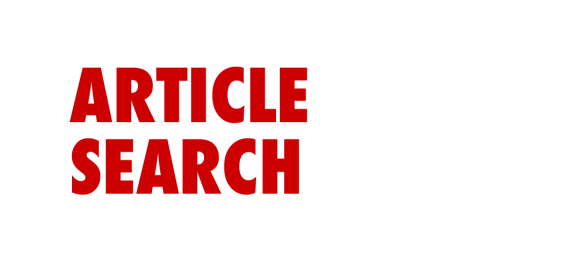
1. iTERMINAL for article search
Simply enter the desired item in the search bar or scan the item barcode – within seconds, the iTERMINAL displays all relevant information about the item and its storage location.
The following information is displayed:
- Article description
- Customer article number
- Image
- Bin type
- Filling quantity
- Storage areas & bin locations

2. Search-by-Light – iTERMINAL in combination with iDISPLAY
Article searches are further supported by the digital shelf display iDISPLAY, which lights up at the exact position in the Kanban shelf where the searched arrticle is located.
This makes the article search even faster!
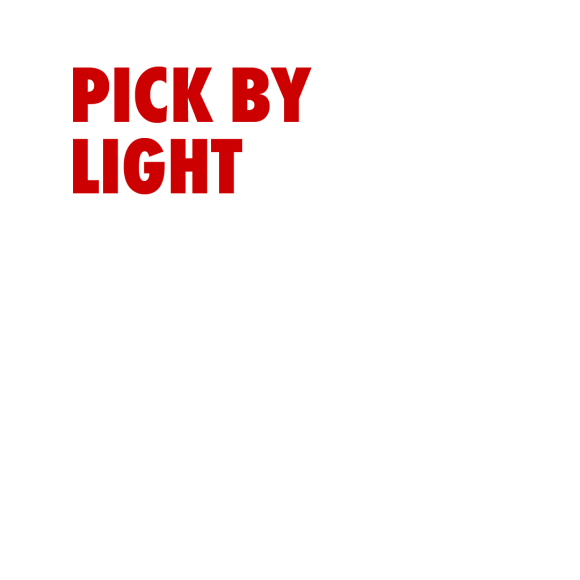
3. Pick-by-Light with iTERMINAL and iDISPLAY
The two systems support not only article searches but also order picking. By entering the order name or number manually, or scanning the barcode, the order is selected and the picking process can begin. The iDISPLAY’s integrated LED indicates which article are needed for picking, while the iTERMINAL displays all relevant picking information:
- Status
- Description
- Submission date
- Number of articles
- Number of positions
Orders can be transmitted to our system via REST API or as a .csv file via FTP.
"We use the iTERMINAL at various storage locations to support our picking processes. The terminals are mainly used for Search-by-Light and Pick-by-Light applications.
The visual support provided by the LED display is particularly helpful, as it allows our employees to find items faster and more accurately. In combination with the electronic shelf label iDISPLAY, an interactive and guided picking process is ensured, further boosting efficiency. The iTERMINAL helps us significantly reduce picking times and increase our efficiency. […]"
Quote from a medium-sized company using 2 iTERMINALS

- Overview of all articles at the storage location
- Search functions available via customer article number, supplier article number, barcode, and article specification
- Display of all storage locations for an article (primary & alternative)
- Automatic data transmission
- Error reduction (manual processes eliminated)
- Integrated barcode scanner
- Resource-saving system (no need for printed article or picking lists)
- No integration required into the customer's infrastructure
- Multilingual application
More Kanban solutions
You might find this interesting:
The Würth Industrie Service GmbH & Co. KG collects and processes the personal data provided in the form in order to process the requested request for you. Please note the mandatory fields in the forms. The legal basis for this processing, the absolutely necessary data, is Art. 6 para. 1 lit. b DSGVO, implementation of a pre-contractual measure. The processing of data voluntarily provided by you is carried out on the basis of Art. 6 para. 1 lit. f DSGVO. Thereafter, processing is permissible which is necessary to safeguard our legitimate interests. Our legitimate interest is to have contact with you, our customers, to improve our consulting quality and to be able to contact you more easily in case of possible queries. The data collected will only be stored by us for as long as is necessary to process your enquiry and to contact you. They are then deleted.
Supplementary data protection information, in particular regarding your rights to information, correction, deletion, restriction of processing, objection and complaint, can be found in our data protection declaration.



